[XCUITest] View and share test results
result bundle을 팀 구성원과 공유할 수 있으며, 팀 구성원은 관련 프로젝트 없이도 독립 실행형 Report navigator에서 결과를 열 수 있습니다.
먼저 UI test or unit test를 실행한 다음 Test navigator에서 view the test reports를 확인합니다. 테스트를 Control-클릭하고 팝업 메뉴에서 보고서로 Jump to Report를 선택하여 보고서를 엽니다.
그런 다음 Finder에 result bundle을 표시하고 파일을 팀원과 공유합니다. 팀원은 프로젝트 없이 result bundle을 열 수 있습니다. command-line tools를 사용하여 view the object in a result bundle 볼 수도 있습니다.
Finder에 result bundle 조회
-
Report navigator(버튼 클릭)에서, Control-Click a test or a test action (for example, Build or Log).
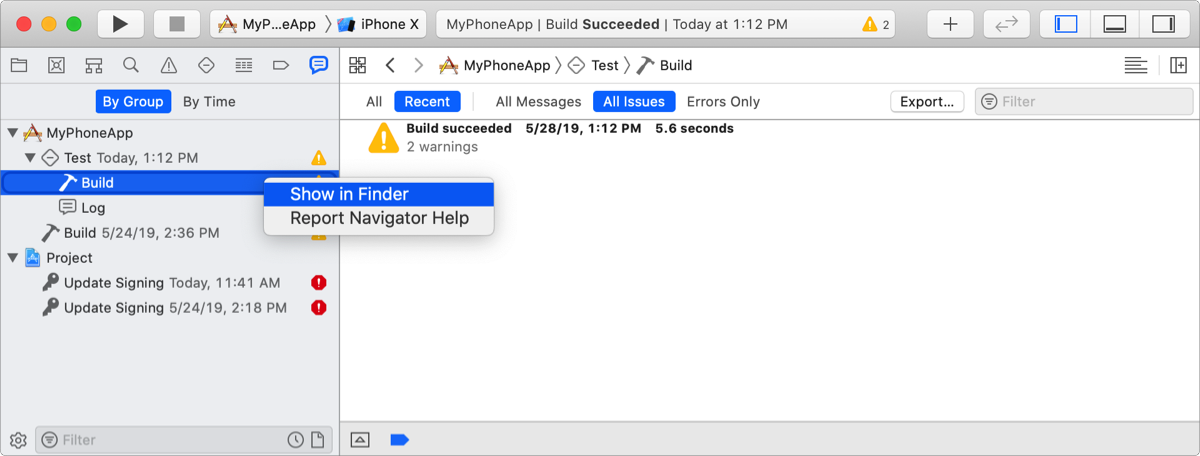
-
팝업 메뉴에서 Show in Finder를 선택합니다. result bundle(파일 확장명이 .xcresult인 파일)이 Finder에서 하이라이트되어 표시됩니다.
또는 -resultBundlePath flag를 xcodebuild command에 전달하여 result bundle을 지정된 위치에 저장할 수 있습니다. 예를 들어 테스트를 빌드하는 동안 result bundle을 저장합니다:
xcodebuild test -scheme [App Name] -project [Project file path] -resultBundlePath [Result bundle path]
더 많은 옵션을 보려면 터미널에 man xcodebuild를 입력하세요.
command-line에서 result bundle 저장
-resultBundlePath flag를 xcodebuild command에 전달하여 result bundle을 지정된 위치에 저장할 수 있습니다.
- 터미널에서 빌드 작업을 수행하는 동안 result bundle을 저장합니다:
xcodebuild [action] -scheme [App Name] -project [Project file path] -resultBundlePath [Result bundle path]Pass analyze, build, build-for-testing, test 또는 빌드 없이 test action을 수행합니다.
더 많은 옵션을 보려면 터미널에 man xcodebuild를 입력하세요.
프로젝트에서 원하는 result bundle 열기
- result bundle(파일 확장명이 .xcresult인 파일)을 Double-click 합니다.
result bundle은 Report navigator에 나타납니다.
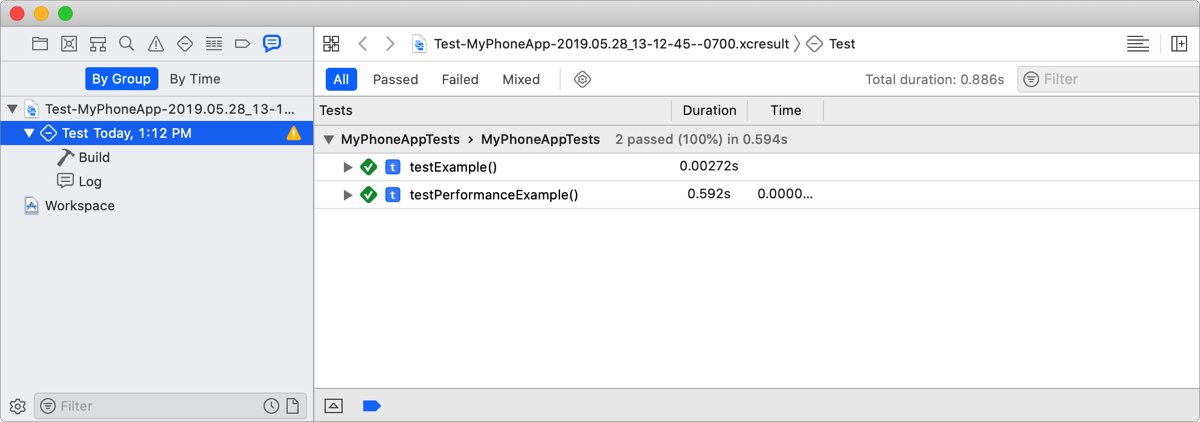
workspace에서 result bundle 열기
open a result bundle without the project를 열었지만 Mac에 프로젝트 폴더가 있으면 workspace에서 열 수 있습니다.
- Report navigator에서 result bundle 또는 test in the result bundle을 Control-Click한 다음 팝업 메뉴에서 choose Open in Workspace를 선택합니다(또는 Editor > Open in Workspace).
Report navigator에서 result bundle과 함께 프로젝트가 열립니다.
result bundle의 Object 조회
터미널에서 xcrun xcresulttool command를 사용하여 result bundle의 내용을 가져올 수 있습니다.
- Object에 대한 사람이 읽을 수 있는 설명을 얻으려면 다음을 입력하십시오:
xcrun xcresulttool formatDescriptionJSON 또는 Markdown 표현을 가져오려면
--format json또는--format Markdown을 추가합니다. ActionInvocationRecord라는root bundle object를 export하려면 다음을 입력하십시오:xcrun xcresulttool get --path [Path to .xcresult file] --format json- object by reference를 가져오려면 다음을 입력하십시오:
xcrun xcresulttool get --path [Path to .xcresult file] --id [Object ID]만약 reference가 attachment payload인 경우
--format raw를 전달하여 raw bytes를 가져옵니다. 만약 reference가 다른 structured object에 대한 것이라면--format json을 전달하여 JSON 표현을 가져옵니다.
더 많은 옵션을 보려면 터미널에 xcrun xcresulttool --help 또는 man xcresulttool을 입력하십시오.
참고
Building from the Command Line with Xcode FAQ
View and share test results
댓글남기기